In this challenge, you're provided a link to a packet capture (pcap) file. Packet capture files grab a snapshot of the network traffic across a number of devices. As implied by the title of the challenge, we're looking for a comment within one of the packets in the file:
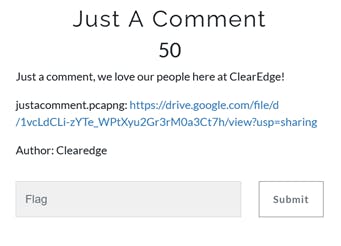
Packet capture files are best parsed/analyzed through Wireshark, which is downloadable for free here . Once you open the file, you see an extensive amount of packets:
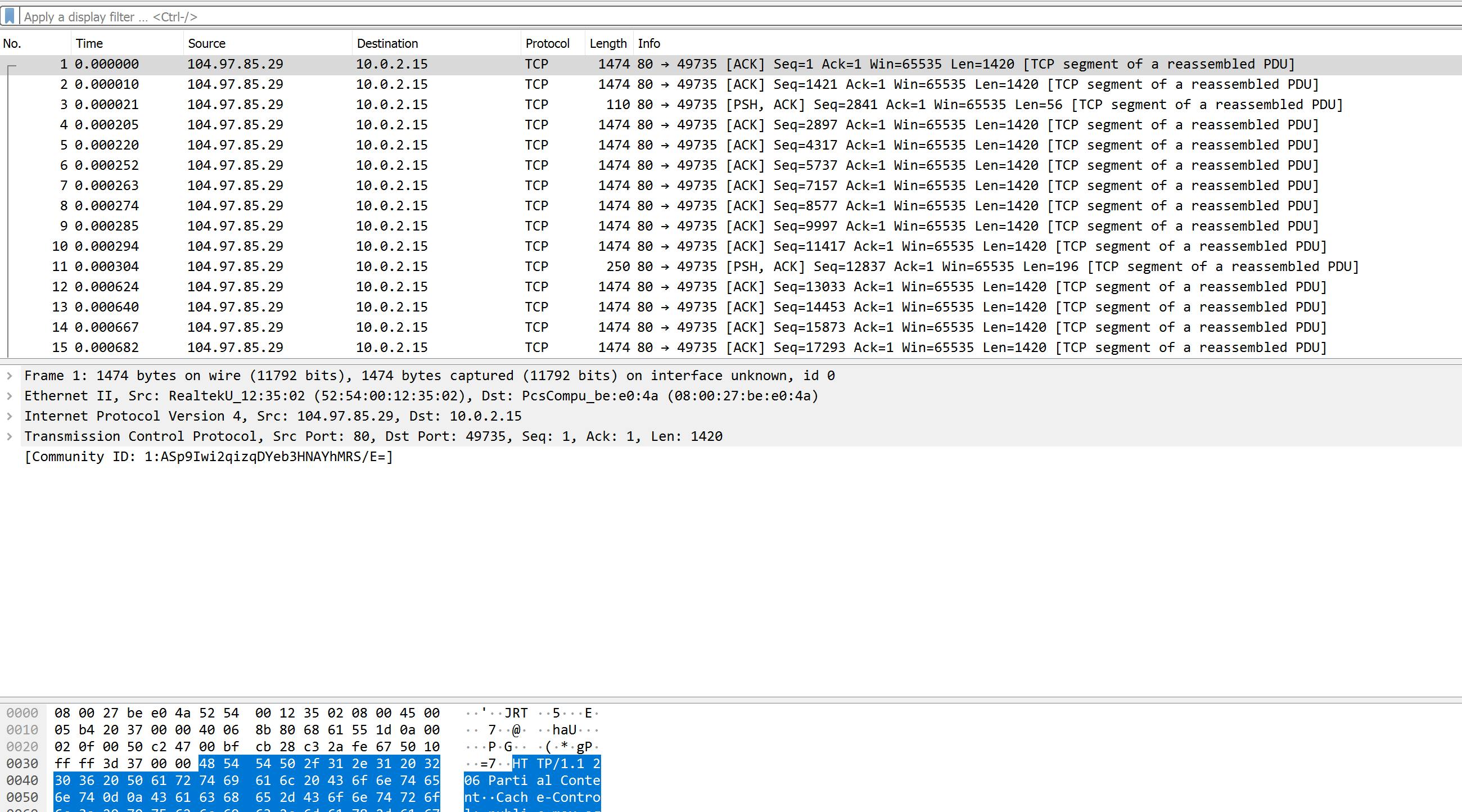
By entering a simple ctrl+f, an additional search bar drops down at the top of the window. Select "Packet details" from the dropdown menu on the left side of the bar. Since we know the format of the flags for the challenge start with "DawgCTF" we can try searching for that:
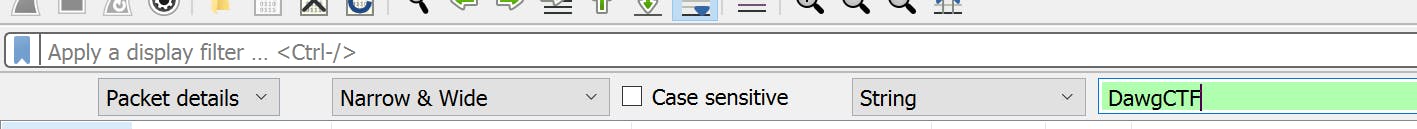
After clicking "Find," we're taken directly to a comment in one of the packets, and the flag for the challenge is displayed:
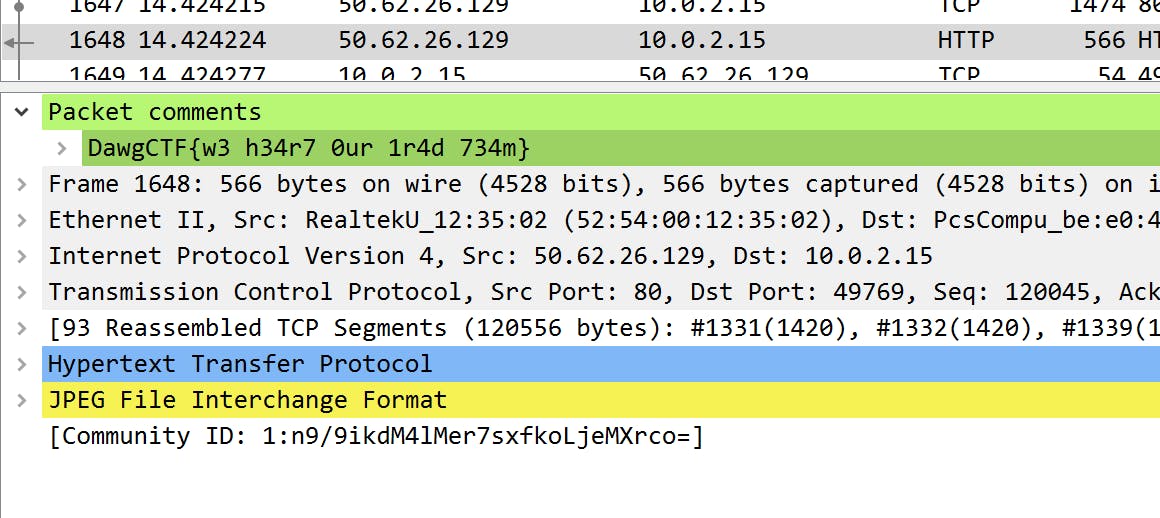
Flag for the challenge:
DawgCTF{w3 h34r7 0ur 1r4d 734m}
