"Dragon" provides you the following prompt and image:
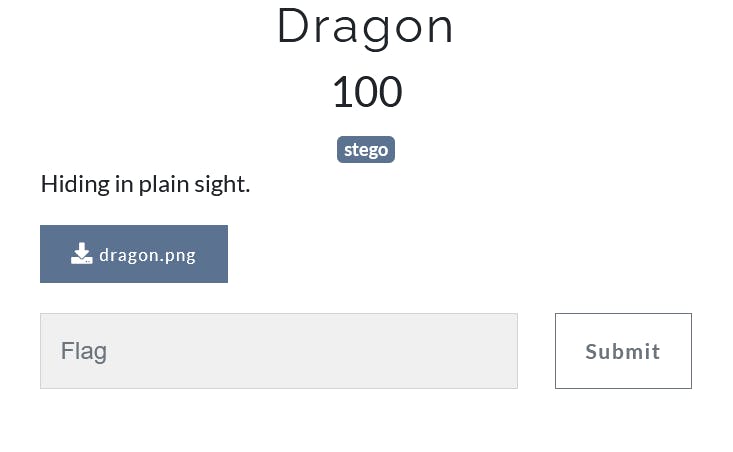

Being that all that's provided is an image, one can assume that this will be a steganography challenge and that the flag is somehow hidden in the image. steghide will not work because the file format (.png) is not supported.
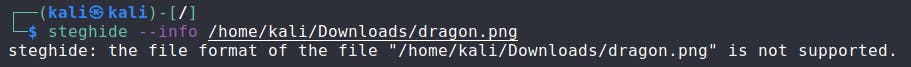
A common method to hide data within .png files is to use the least significant bits (LSBs) of the image. The general concept of LSBs is that each pixel in the image is a certain color, and that color is comprised of a combination of red, green, and blue values. Modifying the least significant bit of the pixel allows you to negligibly alter the color of the pixel while also still being able to obfuscate data within the image. More information regarding this concept can be found here:
ITNext: Steganography — LSB Introduction with Python — Part 1
Everything that you need to know about Image Steganography
For this challenge, I was able to find an online tool called StegOnline. I uploaded the challenge image and was presented with the following options at the top of the screen:
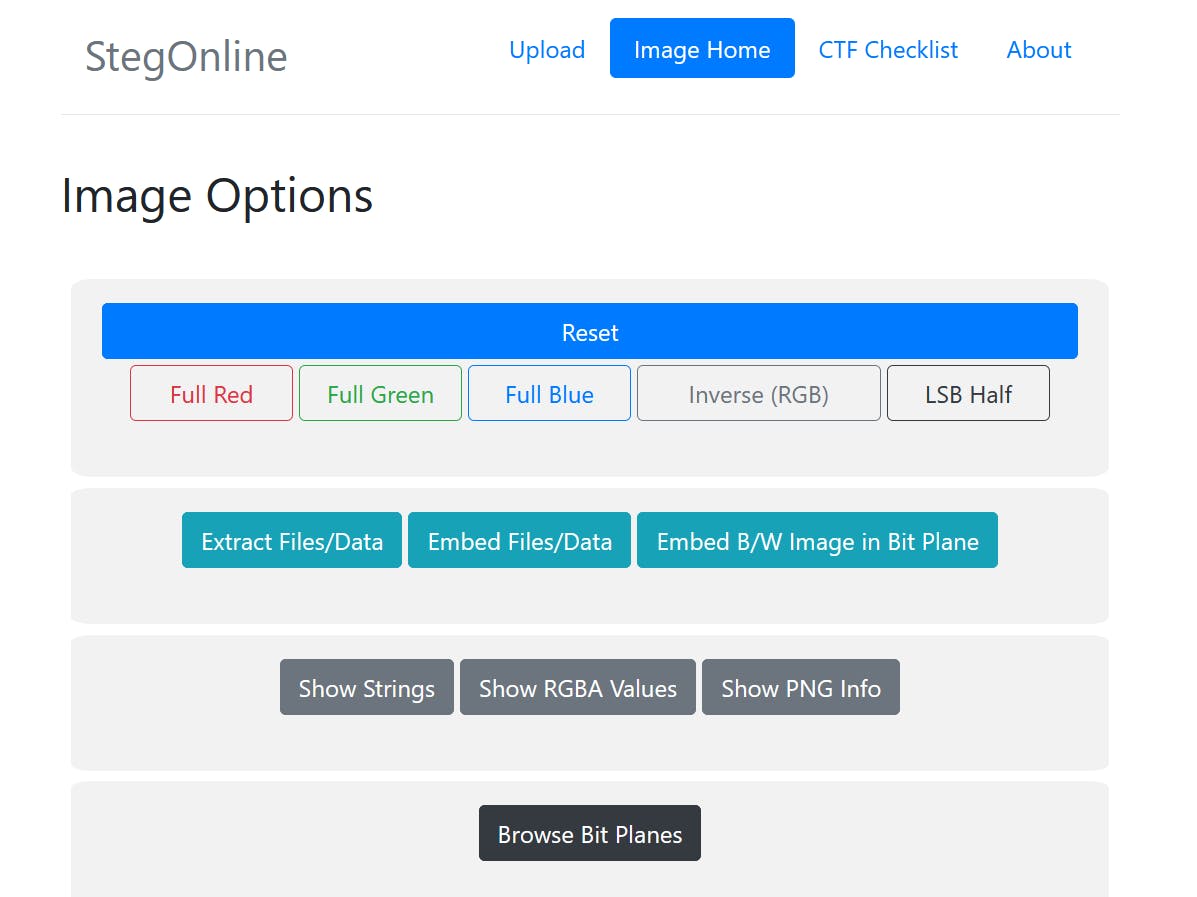
Cycling through the options allows you to filter out certain color values from the pixels in the image. For example, Full Red filters out the blue and green values in the image and leaves you with the red values. When we click on LSB Half, the flag becomes visible for the challenge. See below for before and after:



Flag:
dctf{N0w_Y0u_s3e_m3}